

Maybe am not that expert but I can guide you to publish your first repository
-Github is Version control and collaboration platform.
Sounds like a pain? let me simplify it. Have you ever seen a record book where everything gets recorded and updated for every small things happening or like a cctv camera for your coding sessions where what ever changes you make inside the code are stored as recorded clips.
So from above example you must have understood the idea behind it.So if we talk about in technical terms it is used to keep the track of the codes that you create,write,update,delete(cruwd) or basically keep the track of everything thats been done around the code. This also helps us to work in the team as we all work together on multiple features of a project so everyone works on there respective features and So when if there are mistakes or bugs they can be tracked easily.Not just track it but also we can rollback the changes.
Git is basically a version control system (aka VCS). There are a bunch of version control system tools are available.you can explorer them later if you wish too.
If you have already installed git then you can move ahead,If not then here is the link to download and for installation related help.
Click here to sign up on GitHub with your Email If you have one already, you can use it. Log in to your account.
No matter if you have a project already on your local machine/computer, you can create a new repository in GitHub and store them there as well. Repository mean nothing but a project. Give it a nice name. Remember, it’s your first project! Name it the way you like. 😉
Its time to use Github desktop >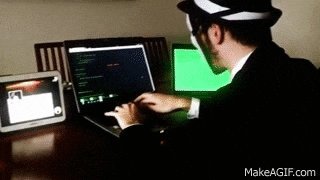
Open github desktop on your System and then click on File>New Repository(Ctrl+N) and make sure your current branch is main or master.( When you are working alone it doesn't matter but working in a team you will have your own branch & then your work will be merged to the main or master branch by raising push request and your work-mates making the pull request. )
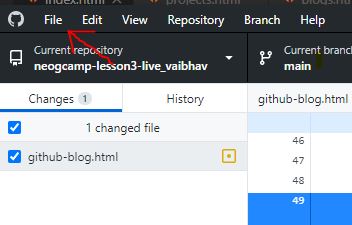
Now after you click on the new repository, you need to add on the details of your project. Make sure you select the right local path for the project of yours and as I said ealier Give it a nice name.
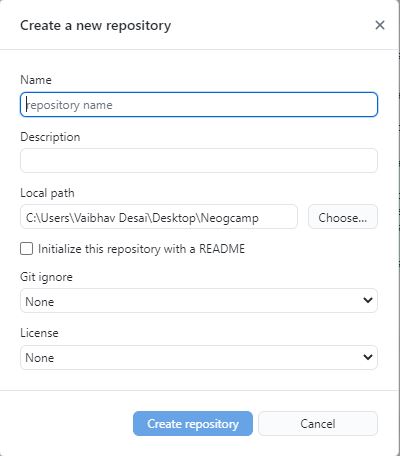
Now after you are done doing this you can start that by clicking on >open in Visual Studio Code.
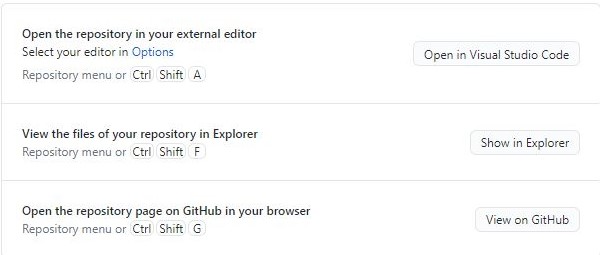 And here you go now your Project is ready now you can start working on it.😉💯
And here you go now your Project is ready now you can start working on it.😉💯
Now when you are done working on it you can now push the code to your respository as well as save it on your local system from the Code editor itself but for now. I'll do that using github desktop for you to understand it better.
To save your work click on commit to main,committing to main is just saving your work to the repository locally.
Don't forget to Ctrl+S your project in your editior.
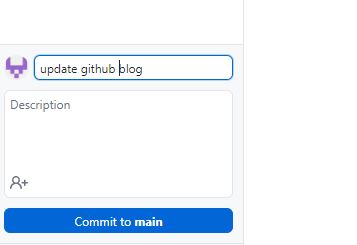
While doing this remember to write a good commit message (ex.update gihtub-blog-page) those messages should be short and you can add a description as well to summarize whatever you did.
Now when you are done doing all of the above steps. Now it's time to push your code to the origin ,pushing to origin basically means saving the work (even those small changes you did in the code) onto your github online storage repository.
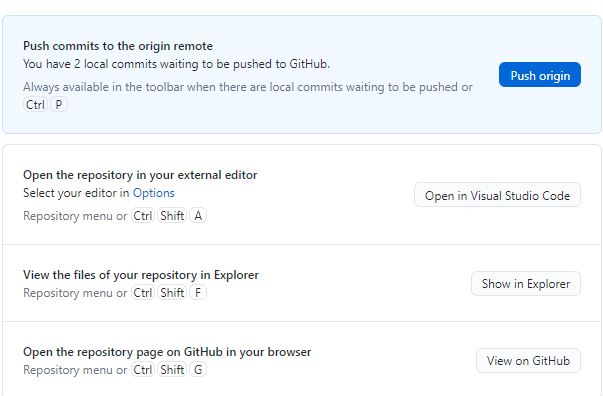
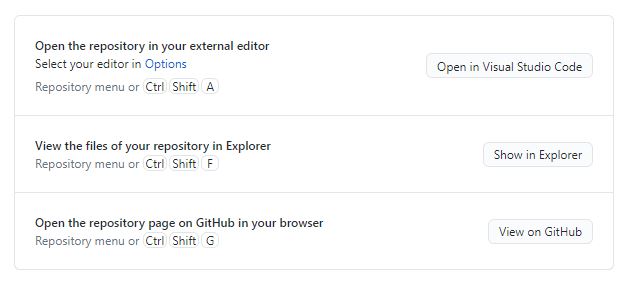
With this we are done with the basic tour of Github.💯